VISA EXEMPTION: MALAYSIA, SINGAPORE, LAOS, PHILIPPINES

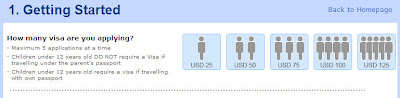
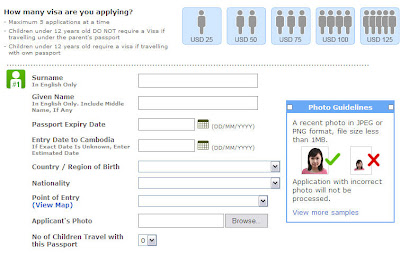
You can apply on arrival, which is expected to keep you in queue for 15 minutes, but since Cambodia supports eVisa now, i strongly suggest everyone obtain your visa online, and in advance. You really dont want to be in the country facing all sorts of huu-haa, waiting for hours, which can really spoil your trip.
Applying for Cambodia eVisa, is as easy as 1,2,3 provided you have Paypal, Visa or Mastercard.
COST: USD20 + USD5 (processing charge) which is equivalent to roughly BND36 at exchange rate of 1USD = 1.46 BND (Freak!)
Click here for the
Ministry of Foreign Affairs and International Cooperation (Official e-Visa by Kingdom of Cambodia)
OR
Go to:
http://evisa.mfaic.gov.kh/e-visa/vsindex.aspx
COST: USD20 + USD5 (processing charge) which is equivalent to roughly BND36 at exchange rate of 1USD = 1.46 BND (Freak!)
Click here for the
Ministry of Foreign Affairs and International Cooperation (Official e-Visa by Kingdom of Cambodia)
ORGo to:
http://evisa.mfaic.gov.kh/e-visa/vsindex.aspx
1. Click on the APPLY NOW button

2. Click on the number of people you're applying for.
Note: somehow we had problems putting in an application for two. We keep getting an error, maybe it's because they're upgrading their website?? But it worked when we applied one person at a time.
Note: somehow we had problems putting in an application for two. We keep getting an error, maybe it's because they're upgrading their website?? But it worked when we applied one person at a time.
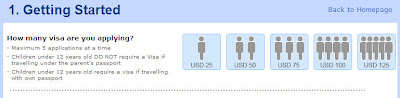
3. Fill in the details, note that your picture must be LESS THAN 1MB. Be sure to double and triple check the size before you upload it.
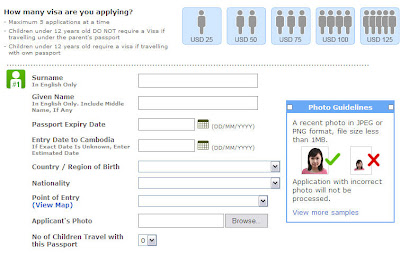
4. Next, you will be directed to a page to fill in your Passport Number, Expiry Date, Arrival Airport, Flight Number, Flight Time, Address in Cambodia. Be sure to have your flight details with you, and as for address in Cambodia, we simply keyed in our Hotel Name. No problems with that.
Siemreapers: Our info are -
5. As you continue, all the information you've entered previously will be summarised in one page for your verification. Make sure you check everything thoroughly before you proceed to payment. Pay particular attention to your Reference Number, which will be used to track your visa status later.
You are advised to print this page for "JUST-IN-CASE" moments.
At the first instance, it will look/read like you can only make payments through Paypal but fret not, when you click continue/next, there are options to make payments in Visa/Mastercard if you dont have a Paypal account.
6. Enter your credit card details, and you should get confirmation of your e-Visa application within 3 days.
Siemreapers: Our info are -
Arriving at: Phnom Penh International Airport
Flight Number: AK852
Flight Arrival Time: 4.00pm
Address in Cambodia: Hotel Pavilion
Flight Number: AK852
Flight Arrival Time: 4.00pm
Address in Cambodia: Hotel Pavilion
5. As you continue, all the information you've entered previously will be summarised in one page for your verification. Make sure you check everything thoroughly before you proceed to payment. Pay particular attention to your Reference Number, which will be used to track your visa status later.
You are advised to print this page for "JUST-IN-CASE" moments.
At the first instance, it will look/read like you can only make payments through Paypal but fret not, when you click continue/next, there are options to make payments in Visa/Mastercard if you dont have a Paypal account.
6. Enter your credit card details, and you should get confirmation of your e-Visa application within 3 days.
We applied for ours on Saturday and got the confirmation on Monday. Not bad!
If you've made payments through Paypal, you will receive an email to confirm that payments have been made through your Paypal Account.

8. Key in your reference number, (from the printed summary) and your primary email address to check the status.
This is how it looks like.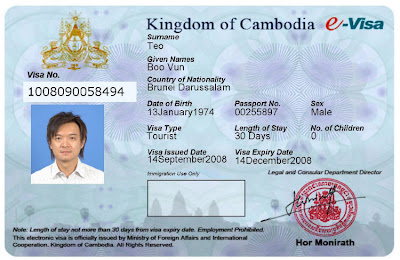
PLEASE READ THE REMINDERS CAREFULLY AND ABIDE BY THEM TO AVOID UNNECESSARY DELAYS WHEN YOU ARRIVE.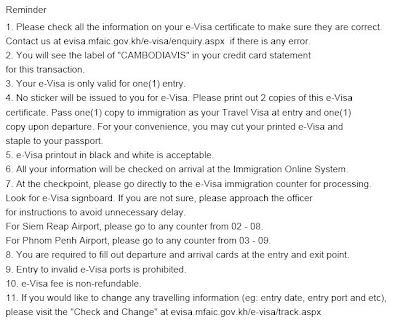
**** Note that Airport Tax is as follows:
Domestic: USD 6
International: USD25
This airport tax is applicable upon departure. Please make sure you guys have spare cash!
If you've made payments through Paypal, you will receive an email to confirm that payments have been made through your Paypal Account.

8. Key in your reference number, (from the printed summary) and your primary email address to check the status.
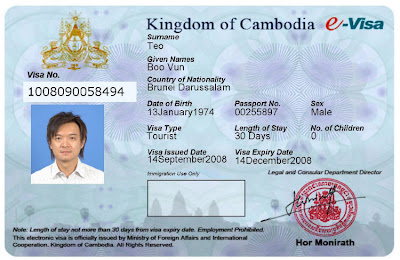
PLEASE READ THE REMINDERS CAREFULLY AND ABIDE BY THEM TO AVOID UNNECESSARY DELAYS WHEN YOU ARRIVE.
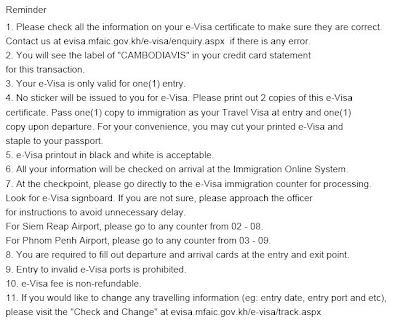
**** Note that Airport Tax is as follows:
Domestic: USD 6
International: USD25
This airport tax is applicable upon departure. Please make sure you guys have spare cash!



No comments:
Post a Comment